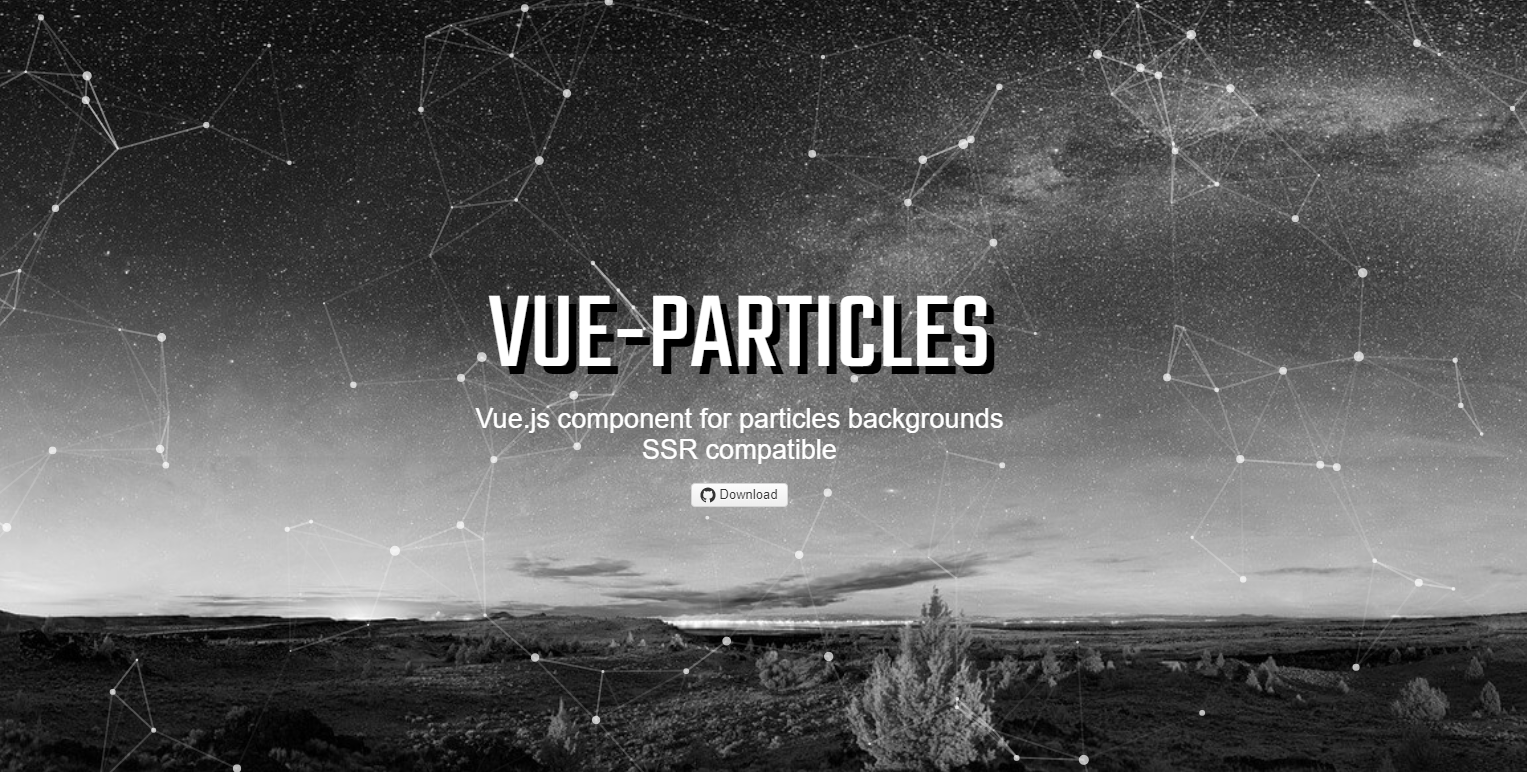原生项目官网:https://github.com/VincentGarreau/particles.js/
VUE项目官网:https://vue-particles.netlify.app/
原生HTML页面使用教程:
particlesJS 开源在Github上:https://github.com/VincentGarreau/particles.js
<!DOCTYPE html> <html> <head> <meta charset="utf-8"> <title>particles.js</title> <meta name="description" content="particles.js is a lightweight JavaScript library for creating particles."> <meta name="author" content="Vincent Garreau" /> <meta name="viewport" content="width=device-width, initial-scale=1.0, minimum-scale=1.0, maximum-scale=1.0, user-scalable=no"> <link rel="stylesheet" media="screen" href="css/style.css"> </head> <body> <div id="particles-js"></div> <!-- scripts --> <script src="js/particles.js"></script> <script src="js/app.js"></script> </body> </html>
particles.js 是它的库,我们肯定是要引入的,app.js 是参数配置文件,我们也要引入,而 demo 中的 stats.js 就没有必要引入了。style.css 我们也可以引入,背景颜色是在css中设置的。
基于这个模板,我们可以在上面添加我们想要实现的功能,比如说注册登录功能,需要注意的是:
用 div 来封装我们要实现的功能代码块,并且在 css 中为这个 div 设置绝对定位。
下面介绍参数配置文件 app.js 文件的使用:
particles.number.value : 粒子的数量
particles.number.density : 粒子的稀密程度
particles.number.density.enable : 启用粒子的稀密程度 (true 或 false)
particles.number.density.value_area : 每一个粒子占据的空间(启用粒子密度,才可用)
particles.color.value : 粒子的颜色 (支持16进制”#b61924”,rgb”{r:182, g:25, b:36}”,hsl,以及random)
particles.shape.type: 粒子的形状 (”circle” “edge” “triangle” “polygon” “star” “image”)
particles.opacity.value: 粒子的透明度
particles.size.anim.enable: 是否启用粒子速度(true/false)
particles.size.anim.speed: 粒子动画频率
particles.size.anim.sync: 粒子运行速度与动画是否同步
particles.move.speed: 粒子移动速度大家可以根据这些配置文件,配置自己喜欢的背景出来,下面提供两份完整配置文件 app.js。
配置文件(经典背景)
{
"particles": {
"number": {
"value": 80,
"density": {
"enable": true,
"value_area": 800
}
},
"color": {
"value": "#ffffff"
},
"shape": {
"type": "polygon",
"stroke": {
"width": 0,
"color": "#000000"
},
"polygon": {
"nb_sides": 5
},
"image": {
"src": "img/github.svg",
"width": 100,
"height": 100
}
},
"opacity": {
"value": 0.5,
"random": false,
"anim": {
"enable": false,
"speed": 1,
"opacity_min": 0.1,
"sync": false
}
},
"size": {
"value": 3,
"random": true,
"anim": {
"enable": false,
"speed": 40,
"size_min": 0.1,
"sync": false
}
},
"line_linked": {
"enable": true,
"distance": 150,
"color": "#ffffff",
"opacity": 0.4,
"width": 1
},
"move": {
"enable": true,
"speed": 6,
"direction": "none",
"random": false,
"straight": false,
"out_mode": "out",
"bounce": false,
"attract": {
"enable": false,
"rotateX": 600,
"rotateY": 1200
}
}
},
"interactivity": {
"detect_on": "canvas",
"events": {
"onhover": {
"enable": true,
"mode": "repulse"
},
"onclick": {
"enable": true,
"mode": "push"
},
"resize": true
},
"modes": {
"grab": {
"distance": 400,
"line_linked": {
"opacity": 1
}
},
"bubble": {
"distance": 400,
"size": 40,
"duration": 2,
"opacity": 8,
"speed": 3
},
"repulse": {
"distance": 200,
"duration": 0.4
},
"push": {
"particles_nb": 4
},
"remove": {
"particles_nb": 2
}
}
},
"retina_detect": false
}配置文件二(星空背景):
{
"particles": {
"number": {
"value": 160,
"density": {
"enable": true,
"value_area": 800
}
},
"color": {
"value": "#ffffff"
},
"shape": {
"type": "circle",
"stroke": {
"width": 0,
"color": "#000000"
},
"polygon": {
"nb_sides": 5
},
"image": {
"src": "img/github.svg",
"width": 100,
"height": 100
}
},
"opacity": {
"value": 1,
"random": true,
"anim": {
"enable": true,
"speed": 1,
"opacity_min": 0,
"sync": false
}
},
"size": {
"value": 3,
"random": true,
"anim": {
"enable": false,
"speed": 4,
"size_min": 0.3,
"sync": false
}
},
"line_linked": {
"enable": false,
"distance": 150,
"color": "#ffffff",
"opacity": 0.4,
"width": 1
},
"move": {
"enable": true,
"speed": 1,
"direction": "none",
"random": true,
"straight": false,
"out_mode": "out",
"bounce": false,
"attract": {
"enable": false,
"rotateX": 600,
"rotateY": 600
}
}
},
"interactivity": {
"detect_on": "canvas",
"events": {
"onhover": {
"enable": true,
"mode": "bubble"
},
"onclick": {
"enable": true,
"mode": "repulse"
},
"resize": true
},
"modes": {
"grab": {
"distance": 400,
"line_linked": {
"opacity": 1
}
},
"bubble": {
"distance": 250,
"size": 0,
"duration": 2,
"opacity": 0,
"speed": 3
},
"repulse": {
"distance": 400,
"duration": 0.4
},
"push": {
"particles_nb": 4
},
"remove": {
"particles_nb": 2
}
}
},
"retina_detect": true
}VUE使用教程如下:
npm install vue-particles --save-dev
main.js里加入以下代码:
import VueParticles from 'vue-particles' Vue.use(VueParticles)
App.vue 文件——一个完整的例子:
<template> <div id="app"> <vue-particles color="#fff" :particleOpacity="0.7" :particlesNumber="60" shapeType="circle" :particleSize="4" linesColor="#fff" :linesWidth="1" :lineLinked="true" :lineOpacity="0.4" :linesDistance="150" :moveSpeed="2" :hoverEffect="true" hoverMode="grab" :clickEffect="true" clickMode="push" class="lizi" > </vue-particles> <router-view></router-view> </div></template>/*如果想做背景图片 可以给标签一个class 直接添加背景图*/
属性:
color: String类型。默认'#dedede'。粒子颜色。
particleOpacity: Number类型。默认0.7。粒子透明度。
particlesNumber: Number类型。默认80。粒子数量。
shapeType: String类型。默认'circle'。可用的粒子外观类型有:"circle","edge","triangle", "polygon","star"。
particleSize: Number类型。默认80。单个粒子大小。
linesColor: String类型。默认'#dedede'。线条颜色。
linesWidth: Number类型。默认1。线条宽度。
lineLinked: 布尔类型。默认true。连接线是否可用。
lineOpacity: Number类型。默认0.4。线条透明度。
linesDistance: Number类型。默认150。线条距离。
moveSpeed: Number类型。默认3。粒子运动速度。
hoverEffect: 布尔类型。默认true。是否有hover特效。
hoverMode: String类型。默认true。可用的hover模式有: "grab", "repulse", "bubble"。
clickEffect: 布尔类型。默认true。是否有click特效。
clickMode: String类型。默认true。可用的click模式有: "push", "remove", "repulse", "bubble"。