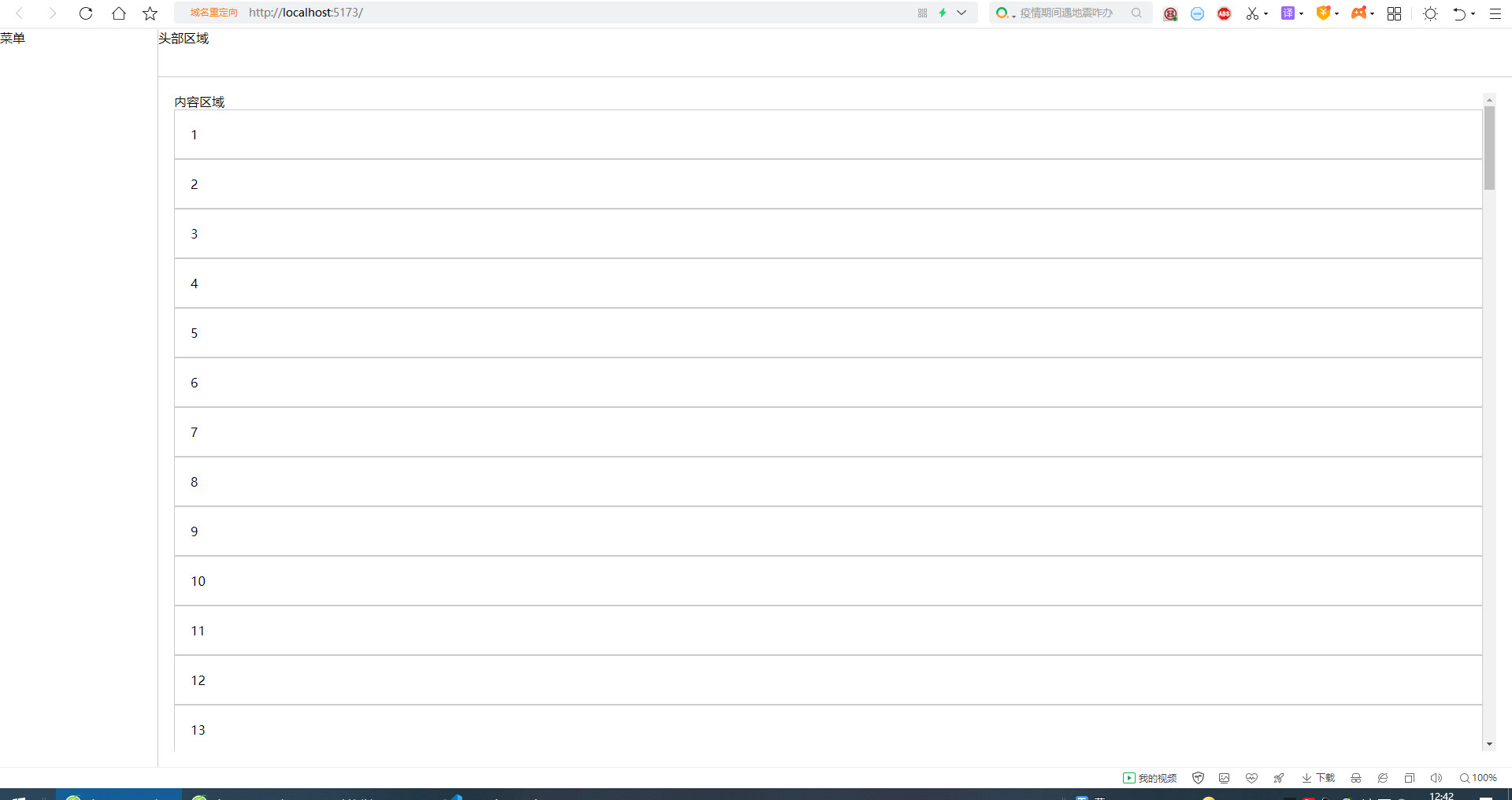
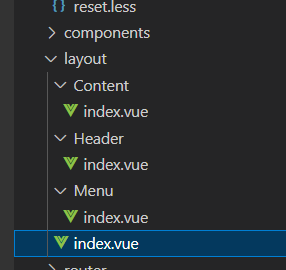
app.vue
<template>
<layout></layout>
</template>
<script setup lang='ts'>
import layout from './layout/index.vue'
</script>
<style lang='less'>
html,
body,
#app {
height: 100%;
overflow: hidden;
}
</style>content/index.vue
<template>
<div class="content">
内容区域
<div class="content-item" v-for="item in 100">
{{item}}
</div>
</div>
</template>
<script setup lang='ts'>
</script>
<style lang="less" scoped>
.content {
flex: 1;
margin: 20px;
overflow: auto;
&-item {
padding: 20px;
border: 1px solid #ccc;
}
}
</style>Header/index.vue
<template>
<div class="header">
头部区域
</div>
</template>
<script setup lang='ts'>
</script>
<style scoped>
.header {
height: 60px;
border-bottom: 1px solid #ccc;
}
</style>Menu/index.vue
<template>
<div class="menu">
菜单
</div>
</template>
<script setup lang='ts'>
</script>
<style scoped lang="less">
.menu {
width: 200px;
border-right: 1px solid #ccc;
}
</style>layout/index.vue
<template>
<div class="layout">
<Menu></Menu>
<div class="layout-right">
<Header></Header>
<Content></Content>
</div>
</div>
</template>
<script setup lang='ts'>
import Menu from './Menu/index.vue'
import Header from './Header/index.vue'
import Content from './Content/index.vue'
</script>
<style scoped lang="less">
.layout {
display: flex;
height: 100%;
overflow: hidden;
&-right {
flex: 1;
display: flex;
flex-direction: column;
}
}
</style>